Definition
Command Pattern
The command pattern is a behavioral design pattern in which an object is used to encapsulate all information needed to perform an action or trigger an event at a later time. This information includes the method name, the object that owns the method and values for the method parameters.
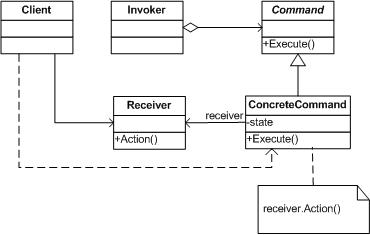
-
Command A command object knows about receiver and invokes a method of the receiver. Values for parameters of the receiver method are stored in the command.
-
Invoker An invoker object knows how to execute a command, and optionally does bookkeeping about the command execution. The invoker does not know anything about a concrete command, it knows only about command interface. Both an invoker object and several command objects are held by a client object
-
Receiver The receiver then does the work
-
client The client decides which commands to execute at which points. To execute a command, it passes the command object to the invoker object.
Implementation
RemoteContol
First, Command interface.
public interface Command {
public void execute();
}
And, concrete commands need to be implemented.
public class LightOnCommand implements Command {
Light light;
public LightOnCommand(Light light) {
this.light = light;
}
@Override
public void execute() {
light.on();
}
}
public class LightOffCommand implements Command {
Light light;
public LightOffCommand(Light light) {
this.light = light;
}
@Override
public void execute() {
light.off();
}
}
This is Receiver that work
public class Light {
public void on() {
System.out.println("light on");
}
public void off() {
System.out.println("light off");
}
}
RemoteControl is an invoker. And main method is an implementation of client.
public class SimpleRemoteControl {
Command slot;
public SimpleRemoteControl() {
}
public void setCommand(Command command) {
slot = command;
}
public void buttonWasPressed() {
slot.execute();
}
public static void main(String[] args) {
SimpleRemoteControl simpleRemoteControl = new SimpleRemoteControl();
Light light = new Light();
simpleRemoteControl.setCommand(new LightOnCommand(light));
simpleRemoteControl.buttonWasPressed();
}
}
If you want to execute multi-comamnds, then you can easily implement MacroCommand that has multi commands as a variable.
public class MacroCommand implements Command {
Command[] commands;
public MacroCommand(Command[] coomands) {
this.commands = coomands;
}
@Override
public void execute() {
Arrays.stream(commands).forEach(Command::execute);
}
public static void main(String[] args) {
Light light = new Light();
LightOnCommand lightOnCommand = new LightOnCommand(light);
LightOffCommand lightOffCommand = new LightOffCommand(light);
Command[] commands = {lightOnCommand, lightOffCommand};
MacroCommand macroCommand = new MacroCommand(commands);
SimpleRemoteControl simpleRemoteControl = new SimpleRemoteControl();
simpleRemoteControl.setCommand(macroCommand);
simpleRemoteControl.buttonWasPressed();
}
}
Java 8 Lambda
Command interface is same. But this Command interface has single abstract method. So this is FunctionalInterface.
public interface Command {
public void execute();
}
Now, you can easily implement RemoteControl like below with lambda expression.
public class RemoteControl {
private HashMap<Integer, Command> commands = new HashMap<>();
public void register(int slot, Command command) {
commands.put(slot, command);
}
public void buttonPressed(int slot) {
if (commands.containsKey(slot) == false) {
System.out.println("This button is not registed yet.");
}
commands.get(slot).execute();
}
public static void main(String[] args) {
Light light = new Light();
RemoteControl remoteControl = new RemoteControl();
remoteControl.register(1, () -> light.on());
remoteControl.register(2, () -> light.off());
remoteControl.register(3, () -> {
light.on();
light.off();
});
remoteControl.buttonPressed(1);
remoteControl.buttonPressed(2);
remoteControl.buttonPressed(3);
}
}